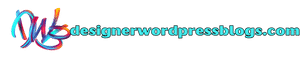Mobile game development tools for creating high-quality 3D graphics are revolutionizing the mobile gaming landscape. This exploration delves into the essential tools, techniques, and strategies needed to produce visually stunning and performant 3D mobile games. We’ll examine popular game engines like Unity and Unreal Engine 5, comparing their strengths and weaknesses for mobile development. Furthermore, we will cover crucial aspects such as 3D modeling, shader optimization, texture management, lighting techniques, animation, and performance optimization strategies specifically tailored for mobile platforms. The journey will also include a look at asset bundles, third-party libraries, and case studies of successful mobile 3D games, offering practical insights and best practices for aspiring developers.
Table of Contents
The increasing demand for visually rich mobile games necessitates a deep understanding of these tools and techniques. This guide aims to equip developers with the knowledge and resources to create exceptional 3D experiences within the constraints of mobile hardware. From optimizing models and textures to mastering shaders and lighting, we’ll cover the entire pipeline, providing actionable advice and real-world examples to help developers overcome common challenges and deliver high-quality results.
Popular Game Engines for 3D Mobile Game Development

Choosing the right game engine is crucial for developing high-quality 3D mobile games. The engine’s capabilities directly impact the game’s visual fidelity, performance, and overall development process. Several engines cater to different needs and skill levels, offering a range of features and functionalities.
Unity and Unreal Engine 5 Comparison for Mobile 3D Graphics
Unity and Unreal Engine 5 are the leading contenders in the mobile game development space. Both offer robust tools for creating visually stunning 3D experiences, but they differ significantly in their strengths and weaknesses. Unity boasts a user-friendly interface and a vast asset store, making it accessible to beginners and experienced developers alike. Its lightweight nature and optimized mobile build pipeline contribute to efficient performance on a wide range of devices. However, its shader system can be less flexible than Unreal Engine 5’s, potentially limiting highly advanced visual effects. Unreal Engine 5, on the other hand, is renowned for its incredibly realistic graphics capabilities, powered by its advanced rendering features like Nanite and Lumen. These features significantly reduce development time and enhance visual quality, particularly for high-fidelity games. However, Unreal Engine 5’s steeper learning curve and higher resource demands can present challenges, especially for smaller teams or those with limited experience. Furthermore, its larger build sizes can impact download times and storage space on mobile devices.
Lesser-Known Game Engines for High-Quality 3D Mobile Graphics
Beyond Unity and Unreal Engine 5, several lesser-known engines provide powerful tools for creating high-quality 3D mobile graphics. These engines often cater to specific niches or offer unique features that may be advantageous depending on the project’s requirements.
- Godot Engine: A completely free and open-source engine, Godot offers a surprisingly robust feature set, including a built-in visual scripting system (GDScript) that simplifies development. Its performance is generally strong, making it a suitable choice for resource-constrained mobile devices. Its community is actively growing, leading to increased support and resources.
- Amazon Lumberyard (now O3DE): Originally developed by Amazon, this open-source engine boasts powerful features inherited from CryEngine. Its modular architecture allows for customization and integration with various tools and services. While it has a steeper learning curve than Unity, it can yield impressive results for high-fidelity projects.
- GameMaker Studio 2: While primarily known for its 2D capabilities, GameMaker Studio 2 also supports 3D development, particularly with its GML (GameMaker Language) scripting. Its ease of use and relatively low barrier to entry make it a good option for indie developers.
Game Engine Comparison Table
The choice of game engine depends heavily on the project’s specific needs and the team’s expertise. The following table compares three popular engines across key factors.
| Engine | Ease of Use | Performance | Licensing Costs |
|---|---|---|---|
| Unity | High | High (optimized for mobile) | Free (with limitations); paid Pro version available |
| Unreal Engine 5 | Medium | Very High (but resource-intensive) | Free (with royalty payments on revenue above a threshold); paid enterprise options available |
| Godot Engine | Medium | High | Completely Free and Open Source |
3D Modeling Software and Techniques for Mobile Games

Creating visually appealing and performant 3D models is crucial for successful mobile game development. Mobile devices have limited processing power and memory compared to desktop computers, necessitating optimization techniques during the modeling process to ensure smooth gameplay and a positive user experience. This section will explore effective 3D modeling software and techniques tailored for mobile game development.
Optimizing 3D models for mobile devices involves a multifaceted approach, focusing primarily on polygon reduction and texture compression. High-polygon models, while visually detailed, strain mobile hardware, leading to slow frame rates and potential crashes. Similarly, large, uncompressed textures consume significant memory, impacting performance. Therefore, striking a balance between visual fidelity and performance is key.
Polygon Reduction Techniques
Reducing the polygon count of a 3D model significantly improves its performance on mobile devices. Several techniques can achieve this without drastically compromising visual quality. One common method is decimation, which selectively removes polygons from the model based on their relative importance to the overall shape. Another approach involves using level of detail (LOD) systems, where multiple versions of the same model with varying polygon counts are created. The game engine then selects the appropriate LOD based on the model’s distance from the camera, rendering higher-detail models up close and lower-detail models at a distance. This effectively reduces the overall processing load without noticeably impacting visual quality at any given point in the game. For example, a character model might have three LODs: a high-poly version for close-up interactions, a medium-poly version for mid-range views, and a low-poly version for distant shots.
Texture Compression
Texture compression reduces the file size of textures without significantly affecting their visual quality. Common compression formats for mobile games include ETC1, ETC2, and ASTC. These formats are designed to minimize memory usage while preserving acceptable visual detail. Choosing the right compression format depends on the target devices and their capabilities. For instance, ETC2 offers a good balance between compression ratio and quality, while ASTC provides higher quality at the cost of slightly increased processing demands. Careful selection of texture resolution is also crucial; larger textures require more memory and processing power, leading to performance issues. Using smaller textures for background elements and larger ones for important foreground elements can help to balance visual quality and performance.
Blender Workflow for Mobile Game Development, Mobile game development tools for creating high-quality 3d graphics
Blender, a free and open-source 3D creation suite, is a popular choice for mobile game development due to its versatility and powerful features. Efficient workflow in Blender is crucial for creating optimized assets. This includes using appropriate modifiers (like decimate and subdivision surface) for real-time polygon reduction and employing efficient modeling techniques to minimize polygon count from the outset. Leveraging Blender’s built-in tools for baking textures and creating normal maps can significantly enhance visual detail without increasing the polygon count. Organizing the project’s file structure logically and using layers effectively can streamline the modeling process. Furthermore, regularly saving progress prevents data loss and facilitates efficient iterative design.
Pre-made Assets vs. Custom Models
The decision to use pre-made 3D assets or create custom models depends on several factors, including budget, time constraints, artistic vision, and technical expertise. Pre-made assets offer a quick and cost-effective solution, especially for smaller projects or when specific assets are readily available. However, using pre-made assets might limit creative freedom and may not always perfectly align with the game’s art style. Custom models, while requiring more time and resources, offer greater control over the visual style and allow for the creation of unique and tailored assets. The choice depends on the project’s specific requirements and the development team’s capabilities. For instance, a small indie team with limited resources might opt for pre-made assets to accelerate development, whereas a larger studio with a dedicated art team might prefer to create custom models to achieve a specific artistic vision.
Asset Bundles and Resource Management

Efficient asset management is crucial for creating a smooth and enjoyable mobile gaming experience. Unoptimized resource loading can lead to frustratingly long loading screens and even crashes, particularly on lower-end devices. Asset bundles provide a powerful solution to this problem, allowing developers to strategically package and deliver game assets only when needed, significantly improving performance and reducing the initial download size of the application.
Asset bundles are essentially containers that group together related game assets – textures, models, sounds, scripts – into manageable packages. This allows for on-demand loading of resources, meaning that only the assets required for a specific level, feature, or game mode are downloaded and loaded into memory. This contrasts with loading all assets upfront, which consumes significant memory and increases loading times. The process of creating and implementing asset bundles typically involves using the game engine’s built-in asset bundling tools, which often streamline the process with features like automated build processes and dependency management.
Creating and Implementing Asset Bundles
The process of creating and implementing asset bundles generally involves three key steps: asset preparation, bundle creation, and runtime loading. First, assets are organized into logical groups based on their usage within the game. For example, assets for the first level might be grouped into one bundle, while those for a later level would be in another. Then, the game engine’s asset bundling tools are used to package these assets into individual bundles. Finally, during runtime, the game loads the necessary bundles based on the player’s progress or actions. Many game engines provide APIs to seamlessly integrate this process, making it relatively straightforward to manage asset loading and unloading. For example, Unity’s AssetBundle system allows for the creation of bundles through the editor or scripting, and provides functions for loading and unloading bundles at runtime, along with features for managing dependencies between bundles. Unreal Engine uses a similar approach with its Packaging system, allowing for the creation of modular content packages that can be loaded on demand.
Best Practices for Asset Bundle Organization
Effective organization is key to maximizing the benefits of asset bundles. A poorly organized system can lead to inefficiencies and complications. A well-structured system uses a clear naming convention for bundles, reflecting their content and location within the game. Version control is also critical to ensure that the correct assets are loaded, and to facilitate updates and patching. Consider using a hierarchical structure for bundles, mirroring the game’s structure. For example, a bundle might be named “Level1/Environment” to clearly indicate its contents and location within the game’s level structure. Furthermore, minimizing the size of individual bundles is important to optimize download and loading times. This can be achieved through techniques such as texture compression, mesh optimization, and audio compression. Careful planning and implementation of asset bundles will lead to a significant improvement in game performance and user experience.
Case Studies of Successful Mobile 3D Games: Mobile Game Development Tools For Creating High-quality 3d Graphics

The success of a mobile 3D game hinges on many factors, but high-quality visuals are undeniably crucial for attracting and retaining players. This section analyzes the 3D graphics of three successful mobile games, exploring the techniques and technologies that contributed to their visual appeal and overall success. We’ll delve into the choices made by the developers and how those choices impacted the player experience.
Genshin Impact: Stylized Realism and Open World
Genshin Impact’s visual style is a masterful blend of stylized realism and anime-inspired aesthetics. The game achieves impressive visual fidelity on a wide range of mobile devices, showcasing detailed character models, expansive environments, and dynamic weather effects. The use of Cel-Shading, a technique that emphasizes Artikels and flat shading to create a cartoonish yet realistic look, is key to its distinctive visual identity. This technique allows for high visual impact without requiring the extreme processing power needed for photorealistic rendering. Furthermore, the game’s efficient level-of-detail system dynamically adjusts the complexity of rendered objects based on their distance from the player, ensuring smooth performance even in the vast open world. The strategic use of particle effects, such as shimmering water and billowing smoke, adds another layer of visual richness. The overall effect is a visually stunning game that is surprisingly performant on a wide range of mobile hardware.
Pokémon Go: Augmented Reality and Simple Aesthetics
While not graphically intensive in the traditional sense, Pokémon Go’s success lies in its innovative use of augmented reality (AR) technology. The game overlays digital Pokémon onto the real world through the device’s camera, creating a unique and engaging experience. The 3D models of the Pokémon are relatively simple, prioritizing recognizable silhouettes and characteristic features over photorealistic detail. This deliberate simplification ensures the game runs smoothly on a wide range of devices, even older ones, and the AR functionality is not compromised by demanding graphics. The success of Pokémon Go demonstrates that high-quality visuals don’t always require photorealism; effective design and innovative technology can be just as impactful. The game’s strength lies in its clever integration of AR, seamlessly blending the virtual and real worlds.
PUBG Mobile: Optimization and Performance
PUBG Mobile showcases the importance of optimization in achieving high-quality visuals on mobile devices. The game features detailed environments, realistic character models, and impressive physics effects, all while maintaining a high frame rate on a wide variety of hardware. This is achieved through careful optimization techniques, including level-of-detail rendering, procedural generation of certain elements, and efficient use of shaders and textures. The developers prioritized performance without sacrificing visual fidelity. The game’s success highlights the importance of balancing visual quality with performance optimization, a crucial factor in creating a positive player experience on mobile platforms. The game also uses a relatively standardized art style, allowing for better optimization and a consistent look across different devices.
Creating high-quality 3D graphics for mobile games requires a multifaceted approach encompassing engine selection, asset creation, optimization techniques, and resource management. By mastering the tools and strategies discussed—from leveraging powerful game engines and efficient modeling techniques to optimizing shaders and textures—developers can significantly enhance the visual fidelity and performance of their mobile games. The key takeaway is a holistic understanding of the development pipeline, allowing for informed decisions at each stage to achieve visually stunning and performant mobile 3D experiences that captivate players. Continuous learning and adaptation to emerging technologies are crucial for staying ahead in this dynamic field.
Commonly Asked Questions
What are the most common performance bottlenecks in mobile 3D game development?
Common bottlenecks include excessive draw calls, inefficient shaders, unoptimized textures, and poorly managed assets. Overdraw, complex lighting calculations, and inadequate culling also contribute significantly.
How do I choose the right game engine for my mobile 3D project?
Consider your project’s scope, your team’s expertise, licensing costs, performance requirements, and the engine’s community support. Experiment with free versions or trials before committing.
What are some good resources for learning mobile 3D graphics programming?
Online tutorials, official engine documentation, and online courses offer excellent learning resources. Active participation in online communities and forums can also provide valuable support and insights.
Are there any free or low-cost alternatives to premium 3D modeling software?
Blender is a powerful and free open-source option. Other free or affordable alternatives exist, but their features may be more limited.
For descriptions on additional topics like impact of smartphone screen size on battery life, please visit the available impact of smartphone screen size on battery life.