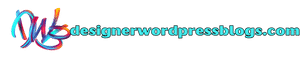Challenges in developing cross-platform mobile games are numerous and multifaceted, demanding a sophisticated approach to development. From navigating the complexities of diverse operating systems and hardware capabilities to optimizing performance and ensuring a seamless user experience across platforms, developers face a unique set of hurdles. This exploration delves into the key challenges, offering insights and strategies for successful cross-platform mobile game development.
Table of Contents
The journey from concept to a polished, playable game across iOS and Android involves more than just writing code. It requires a deep understanding of each platform’s unique characteristics, careful consideration of user interface design, robust performance optimization techniques, and a well-defined monetization strategy. Moreover, rigorous testing and quality assurance are paramount to ensure a high-quality user experience that will retain players and foster positive reviews.
Performance Optimization

Optimizing performance in cross-platform mobile games is crucial for a positive user experience. A game that runs smoothly on high-end devices but stutters on lower-end hardware will quickly lose players. Effective optimization techniques are essential to ensure broad accessibility and maintain player engagement across the diverse landscape of mobile devices.
Performance optimization strategies involve a multifaceted approach encompassing various aspects of game development, from asset management to code efficiency. Careful consideration of each element is vital to achieve a balance between visual appeal and consistent performance across all target devices.
Techniques for Optimizing Game Performance
Effective performance optimization requires a multi-pronged approach. Addressing issues in various areas—from asset management to code efficiency—significantly impacts the overall game performance.
- Asset Optimization: Reducing the size and complexity of game assets (textures, models, sounds) is paramount. Techniques include using compressed textures (e.g., ETC2, ASTC), reducing polygon counts in 3D models, and optimizing audio files. For example, a high-resolution texture might be replaced with a lower-resolution version for older devices while maintaining an acceptable visual quality. Similarly, using lossy audio compression can significantly reduce file size without a noticeable impact on audio quality.
- Code Optimization: Efficient coding practices are vital. This involves minimizing the number of calculations, using optimized data structures, and avoiding unnecessary object creations. Profiling tools can identify performance bottlenecks in the code, allowing developers to focus their optimization efforts where they are most effective. For instance, using object pooling to reuse objects instead of constantly creating and destroying them can drastically reduce garbage collection overhead.
- Level of Detail (LOD): Implementing LOD systems dynamically adjusts the visual complexity of game assets based on the distance from the camera. Faraway objects can use lower-poly models and textures, improving performance without significantly impacting visual fidelity at closer ranges. For example, a detailed character model might be swapped with a simpler model when the character is far from the player’s view.
- Batch Rendering: Grouping similar rendering operations together reduces the number of draw calls, significantly improving rendering performance. This is particularly effective for 2D games with many sprites or in 3D games with multiple objects sharing similar materials.
- Physics Optimization: Physics engines can be computationally expensive. Optimizing physics calculations, such as reducing the frequency of physics updates or simplifying physics interactions, can improve performance. For example, using a simpler collision detection algorithm might be preferable to a more accurate but computationally intensive one for less demanding devices.
Balancing Visual Fidelity and Performance
Striking a balance between high-quality visuals and smooth performance across various hardware capabilities presents a significant challenge. This requires careful consideration of the target audience and their devices.
The key lies in developing a flexible rendering pipeline that adapts to the device’s capabilities. This could involve offering different graphical settings (low, medium, high) allowing players to customize the visual fidelity to suit their device’s performance. For example, a game might use higher-resolution textures and more complex shaders on high-end devices while opting for lower-resolution assets and simpler shaders on lower-end devices. Another approach involves using adaptive techniques that dynamically adjust graphical settings based on the device’s current performance.
Testing and Profiling Game Performance
A robust testing strategy is essential to identify and address performance bottlenecks. This involves testing the game on a wide range of devices representing the target audience’s hardware capabilities.
- Device Selection: Testing should cover a spectrum of devices, including low-end, mid-range, and high-end smartphones and tablets, across different operating systems (Android, iOS).
- Profiling Tools: Utilizing profiling tools (e.g., Xcode Instruments, Android Profiler) allows developers to pinpoint performance bottlenecks in the code, identify areas for optimization, and measure the impact of optimization efforts.
- Automated Testing: Implementing automated testing frameworks can help streamline the testing process and ensure consistent performance across different devices and platforms.
- Performance Metrics: Key performance indicators (KPIs) to track include frames per second (FPS), CPU usage, GPU usage, memory usage, and battery drain.
- User Feedback: Gathering user feedback through beta testing or in-game surveys can provide valuable insights into real-world performance issues.
User Interface (UI) and User Experience (UX)

Creating a compelling and consistent user experience across iOS and Android platforms presents unique challenges for cross-platform mobile game developers. The differences in platform conventions, design languages, and user expectations necessitate careful consideration of UI/UX principles to ensure a smooth and enjoyable gameplay experience regardless of the device. A unified approach, while aiming for consistency, must also acknowledge and adapt to the inherent differences between the two operating systems.
iOS and Android UI Design Principles: A Comparison
The following table highlights key differences in UI design principles between iOS and Android, illustrating the challenges in achieving a unified user experience. Understanding these nuances is crucial for developing a game that feels native and intuitive on both platforms.
| Platform | UI Element | Design Considerations | Example |
|---|---|---|---|
| iOS | Navigation Bar | Typically placed at the top, featuring a back button on the left and title in the center. Emphasizes a clean, minimalist aesthetic. | A simple navigation bar with a back arrow and the game’s title, consistent with iOS design guidelines. |
| Android | Navigation Bar | Often utilizes a bottom navigation bar, offering quick access to different sections of the game. May include a hamburger menu for secondary navigation. | A bottom navigation bar with icons representing different game modes, following Material Design principles. |
| iOS | Buttons | Tend to be more subtle and less prominent, often relying on clear labels and context. | Rounded rectangular buttons with clear text labels, consistent with iOS’s design language. |
| Android | Buttons | May be more visually prominent, utilizing raised or flat designs with varying levels of emphasis. | Elevated buttons with a subtle shadow, adhering to Material Design guidelines for visual hierarchy. |
| iOS | Alert Dialogs | Generally simpler and less intrusive, prioritizing a clean presentation. | A simple alert box with a clear message and options for “OK” and “Cancel,” typical of iOS style. |
| Android | Alert Dialogs | Often more detailed and customizable, allowing for complex interactions. | A dialog with multiple options, a title, and detailed message, consistent with Android’s more flexible approach to dialogs. |
Common Usability Issues in Cross-Platform Mobile Games and Solutions
Several usability issues frequently arise in cross-platform mobile games. Addressing these proactively improves the overall player experience and reduces frustration.
Poorly designed UI elements, inconsistent navigation, and inadequate touch target sizes are common problems. For example, buttons that are too small or difficult to tap on smaller screens significantly impact the user experience. Similarly, inconsistent placement of menu options across platforms can lead to confusion and frustration.
Find out further about the benefits of how to stream games from pc to phone smoothly that can provide significant benefits.
- Issue: Inconsistent button placement or sizing across platforms.
- Solution: Employ a responsive design that adjusts UI elements based on screen size and resolution, ensuring adequate touch targets.
- Issue: Confusing navigation schemes.
- Solution: Use clear and consistent navigation patterns across platforms. Consider user testing on both iOS and Android devices.
- Issue: Poorly designed in-game tutorials.
- Solution: Provide clear and concise tutorials that adapt to different screen sizes and player experience levels. Use visual cues effectively.
- Issue: Lack of accessibility features.
- Solution: Implement features like adjustable font sizes, color contrast options, and support for assistive technologies.
Adapting UI Elements to Different Screen Sizes and Resolutions
Responsiveness is key to a successful cross-platform mobile game. UI elements must scale gracefully across a wide range of screen sizes and resolutions without compromising usability or visual appeal. This requires careful planning and implementation.
Using flexible layouts and scalable assets is crucial. For example, utilizing relative units (like percentages) instead of absolute pixel values ensures that UI elements adjust proportionally to the screen size. Vector graphics scale better than raster graphics, maintaining clarity at different resolutions.
Testing on a variety of devices is essential to identify and address any scaling or layout issues. This allows for early detection and correction of problems before release, ensuring a consistent and positive user experience across all target devices.
Monetization Strategies: Challenges In Developing Cross-platform Mobile Games

Successful monetization is crucial for the long-term viability of any cross-platform mobile game. Choosing the right approach requires careful consideration of the target audience, game genre, and overall player experience. A poorly implemented monetization strategy can quickly drive players away, while a well-executed one can provide a sustainable revenue stream.
Monetization models for mobile games vary considerably, each with its own strengths and weaknesses. The most common approaches involve in-app purchases, advertisements, and subscription services. Understanding the nuances of each is essential for developers aiming to maximize revenue without compromising player enjoyment.
Comparison of Monetization Models
The following table compares in-app purchases (IAP), advertisements (Ads), and subscriptions (Subs) across various factors, highlighting their suitability for different game genres.
| Feature | In-App Purchases (IAP) | Advertisements (Ads) | Subscriptions (Subs) |
|---|---|---|---|
| Revenue Potential | High, potential for significant revenue per user | Moderate to high, dependent on ad placement and frequency | High, recurring revenue stream |
| Player Experience Impact | Can be intrusive if poorly implemented; risk of alienating players | Can be disruptive and annoying if overused; impacts immersion | Generally less intrusive; players opt-in for enhanced experience |
| Suitability for Game Genres | Suitable for almost all genres, particularly freemium games with compelling in-game items | Best suited for casual games with shorter play sessions | Best suited for games offering ongoing content updates and exclusive features (e.g., MMOs, strategy games) |
| Implementation Complexity | Moderately complex; requires integration with payment gateways and careful design of purchasable items | Relatively simple; involves integrating ad networks | More complex than ads, requires robust user management and billing systems |
| Examples | Candy Crush Saga (power-ups, lives), Clash of Clans (gems) | Many casual games utilize banner or interstitial ads | Netflix-style model, offering premium access to content or features |
Challenges of Implementing In-App Purchases Across App Stores, Challenges in developing cross-platform mobile games
Implementing in-app purchases presents several challenges, particularly concerning cross-platform compatibility. Different app stores (Apple App Store, Google Play Store) have varying guidelines, payment processing systems, and tax regulations. Developers must navigate these complexities to ensure a seamless and compliant purchasing experience for all users. This includes handling different currencies, tax rates, and complying with specific requirements related to refund policies and data privacy. For example, the process of setting up and managing tax information differs significantly between the iOS and Android platforms, demanding meticulous attention to detail. Furthermore, ensuring consistent pricing and product offerings across platforms requires careful planning and coordination.
Balancing Monetization and Player Experience
The key to successful monetization lies in striking a balance between generating revenue and maintaining a positive player experience. Aggressive monetization tactics, such as excessive ads or overly expensive in-app purchases, can quickly alienate users. Conversely, under-monetizing can hinder the game’s long-term sustainability. Strategies for achieving this balance include offering a compelling free-to-play experience, providing optional purchases that enhance gameplay rather than being essential, and implementing fair and transparent pricing models. Games like Pokémon Go successfully integrate in-app purchases without feeling exploitative by offering useful but not essential items. Conversely, games with overly aggressive monetization practices often face negative player reviews and decreased player retention.
Testing and Quality Assurance

Thorough testing is paramount in cross-platform mobile game development. It’s the final safeguard ensuring a positive user experience and preventing costly post-release issues. Without rigorous testing, even a brilliantly conceived game can falter due to compatibility problems, performance bottlenecks, or frustrating usability flaws.
The importance of comprehensive testing across diverse devices and operating systems cannot be overstated. Inconsistencies in screen resolutions, processor speeds, memory capacities, and operating system versions can lead to unpredictable game behavior. A game that runs smoothly on a high-end Android device might crash on a lower-spec iPhone, rendering it unplayable for a significant portion of your potential audience. Therefore, testing on a wide array of hardware and software configurations is crucial to guarantee a consistent and enjoyable experience for all players.
Challenges in Cross-Platform Testing Coordination
Managing and coordinating testing efforts across multiple platforms presents significant logistical hurdles. The sheer number of devices and operating systems requires a structured approach. This includes acquiring and maintaining a diverse test device pool, developing efficient testing methodologies, and effectively managing the feedback from multiple testers. Furthermore, the need for specialized testing tools and skilled testers adds to the complexity and cost. For instance, a game studio might need to employ testers familiar with different mobile operating systems, potentially requiring different skill sets and expertise in various testing methodologies. The need for robust communication channels and clear reporting procedures is also critical to ensure that all issues are identified and addressed promptly. This complexity highlights the importance of careful planning and resource allocation for testing.
Comprehensive Testing Plan
A comprehensive testing plan should cover various aspects of game functionality, performance, and usability. This involves a multi-stage approach, starting with unit testing of individual game components, followed by integration testing of combined components, and finally, system testing of the complete game across multiple devices. This structured approach is crucial for identifying and resolving issues at each stage of development, thereby reducing the likelihood of major problems surfacing later.
Specifically, the plan should encompass:
- Functional Testing: This verifies that all game features work as intended. This includes testing game mechanics, progression systems, in-app purchases, and social features. For example, ensuring that the player’s score is accurately recorded and saved across sessions, and that in-app purchases are correctly processed and reflected in the game.
- Performance Testing: This assesses the game’s performance across different devices and under varying load conditions. This includes measuring frame rates, identifying memory leaks, and assessing battery consumption. For example, stress testing the game with multiple players simultaneously to determine its ability to handle high concurrent user loads and identify any performance bottlenecks.
- Usability Testing: This evaluates the ease of use and overall player experience. This involves observing players interacting with the game to identify areas for improvement in terms of intuitive navigation, controls, and visual clarity. For example, conducting user interviews to gather feedback on the game’s control scheme and identify any points of confusion or frustration.
- Compatibility Testing: This verifies that the game functions correctly across different devices, operating systems, and screen resolutions. This involves testing on a range of devices, including various Android and iOS models, to ensure consistent performance and functionality across different hardware and software configurations. For instance, testing the game’s graphical rendering on devices with different screen resolutions and aspect ratios to ensure visual fidelity and prevent visual glitches.
- Security Testing: This involves assessing the game’s security vulnerabilities, such as preventing unauthorized access to user data or preventing cheating. This often involves penetration testing and code reviews to identify and fix security flaws before release. For example, implementing robust security measures to prevent unauthorized access to user accounts and protect sensitive information, such as personal data or payment details.
Successfully navigating the challenges of cross-platform mobile game development hinges on a proactive, multi-faceted strategy. By carefully considering the nuances of each platform, optimizing performance for diverse hardware, and prioritizing a consistent and engaging user experience, developers can overcome these obstacles and create successful, widely-accessible games. The investment in thorough planning, robust testing, and a keen understanding of user expectations is crucial for achieving a polished and enjoyable product that resonates with a broad player base.
Essential FAQs
What are the major differences between using Unity and Unreal Engine for cross-platform development?
Unity is generally considered easier to learn and use, with a larger community and more readily available assets. Unreal Engine offers more powerful graphics capabilities but has a steeper learning curve and requires more advanced programming skills.
How can I ensure my game’s UI adapts well to different screen sizes and resolutions?
Use flexible layout systems and responsive design principles. Employ scalable vector graphics (SVGs) for images and utilize relative units for sizing UI elements instead of fixed pixel values.
What are some effective strategies for balancing monetization with player experience?
Offer optional in-app purchases that enhance gameplay but aren’t essential for progression. Implement non-intrusive advertising and avoid aggressive monetization tactics that negatively impact the user experience.
How do I effectively manage a large team working on a cross-platform mobile game?
Utilize project management software, establish clear communication channels, and implement a robust version control system (like Git). Regular meetings and transparent progress updates are also crucial.